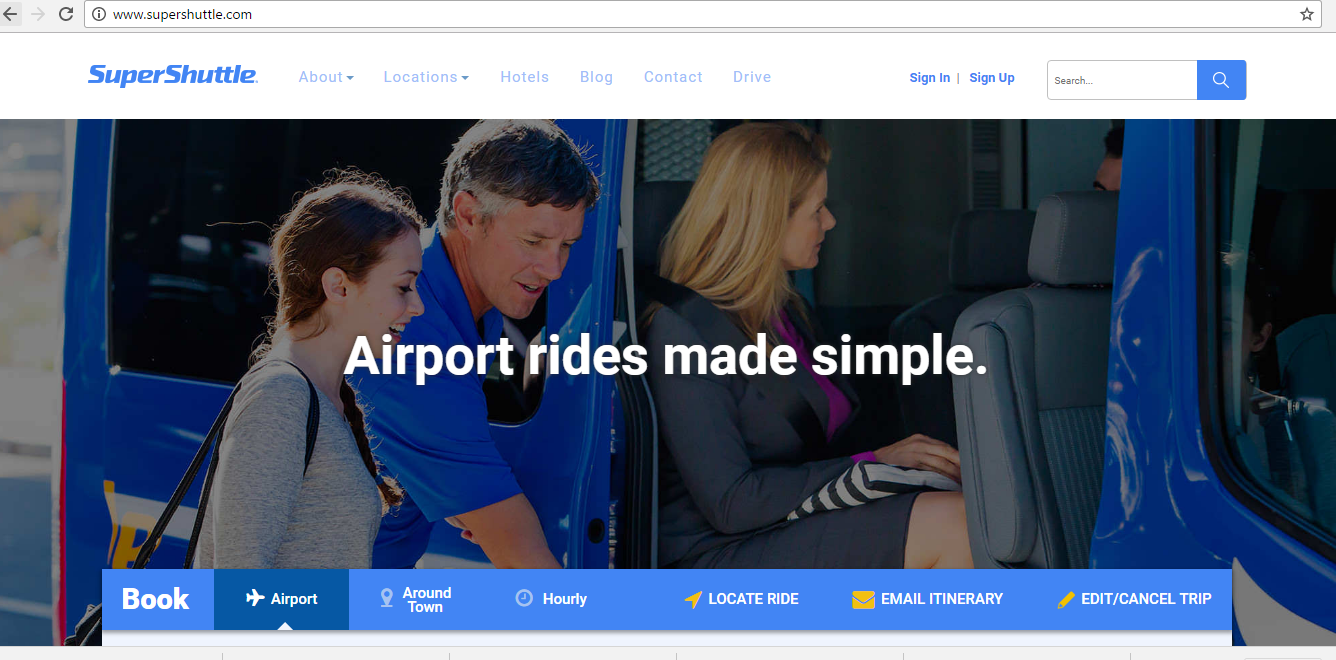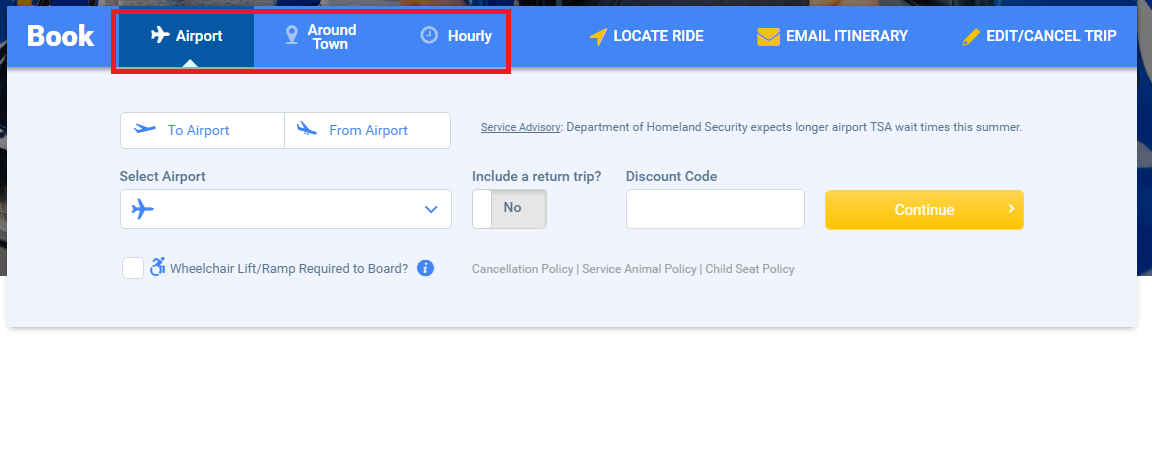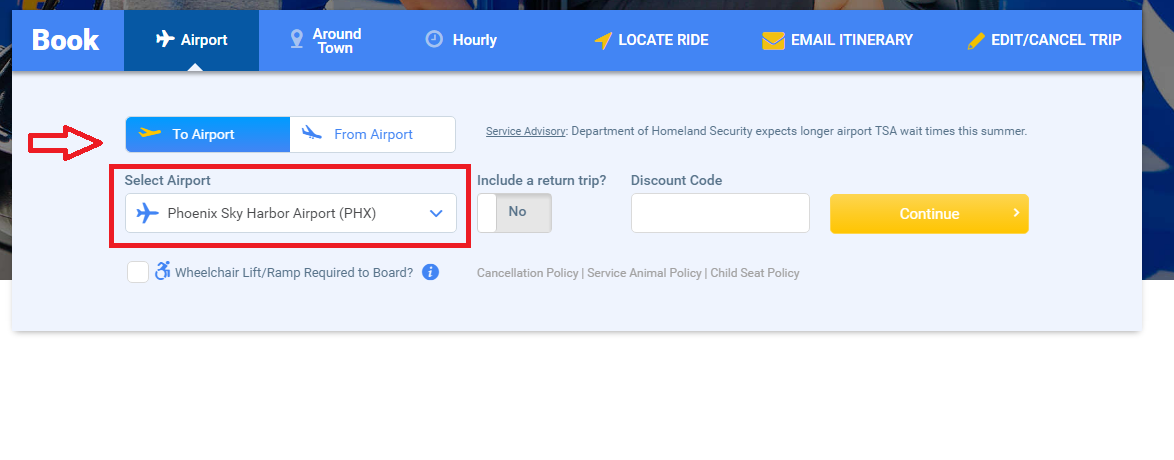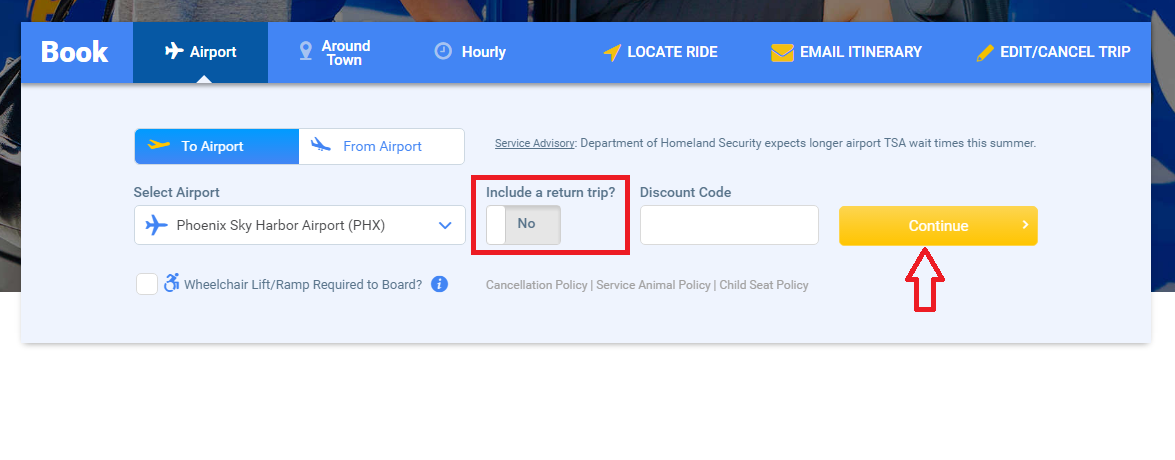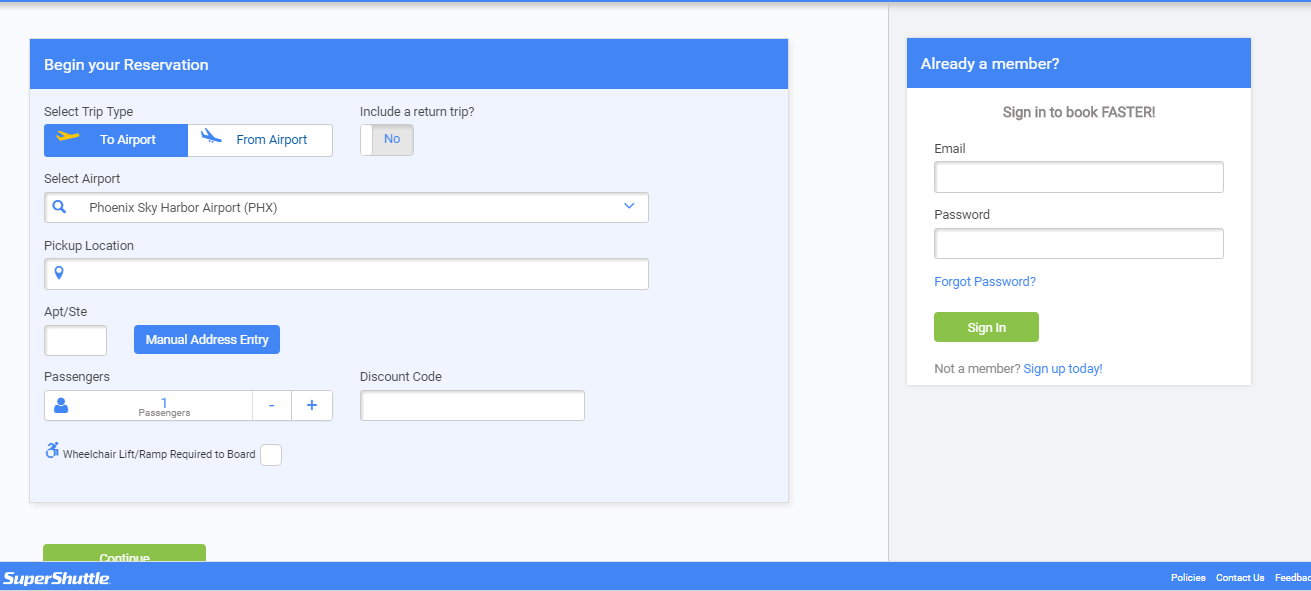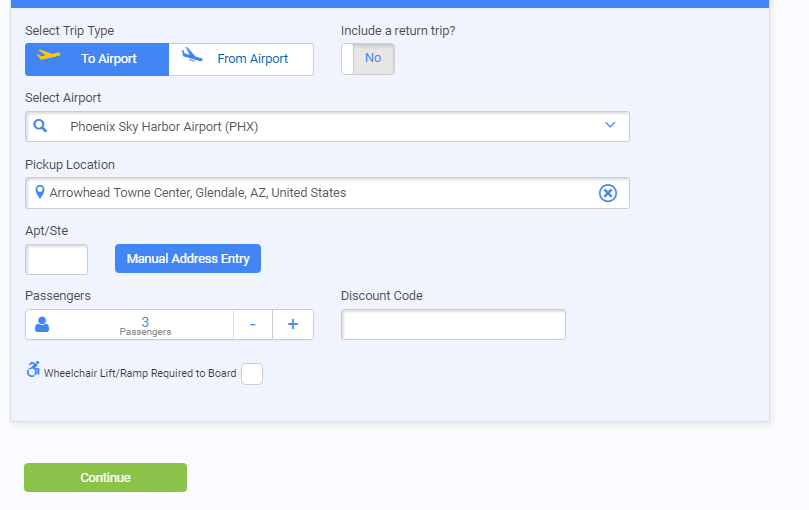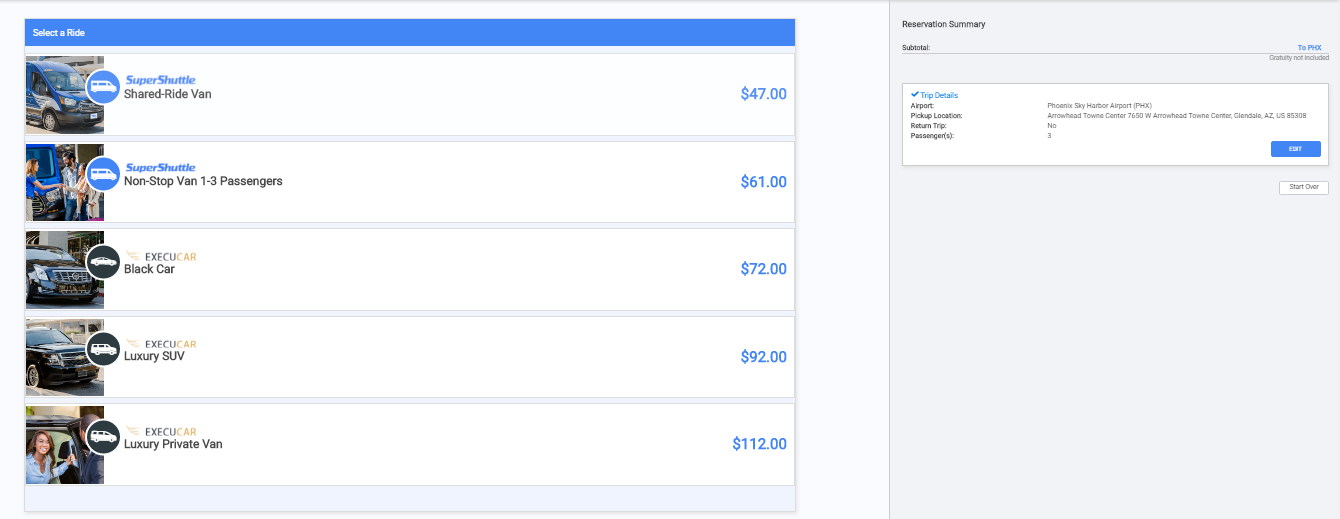A number of our customers like to get an idea of what their ride will cost before booking a trip. To learn how to get a quote using SuperShuttle.com, follow the steps outlined below.
1. Go to supershuttle.com on your desktop or mobile device
2. Select whether you need Airport transportation, Around Town service, or an Hourly charter service.
3. If you are heading to or from the airport, select the airport you will be traveling through.
4. To include a return trip, slide the button underneath the label ‘Include a Return Trip?’ Then, click the yellow Continue button.
5. You will be taken to this page below: (If you are a member sign in by using the box on the right)
6. Type in your Pickup Location, select the number of passengers, enter a discount code if relevant, then click the green Continue button.
7. Next, you will see a screen displaying your ride options and relative pricing. It should look like this:
This is the stage where you will see the cost for your ride. All available ride options will appear, typically including shuttle, black car, and SUV. Pricing is based on the following:
• Number of Passengers
• Distance
• Ride Type
Our system calculates the price for you, before you pay!
Once you have determined which service option you would like to book, select your ride and you will be directed to the flight information page, followed by the payment page. After that, you will be booked!
*Time for trips vary based on traffic, ride choice and number of passengers.